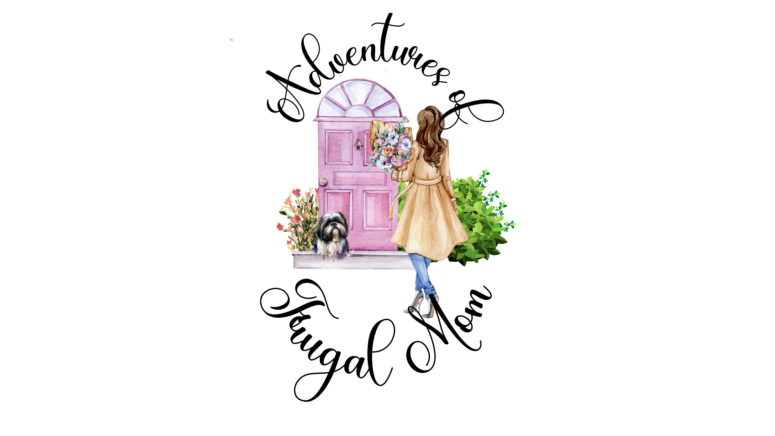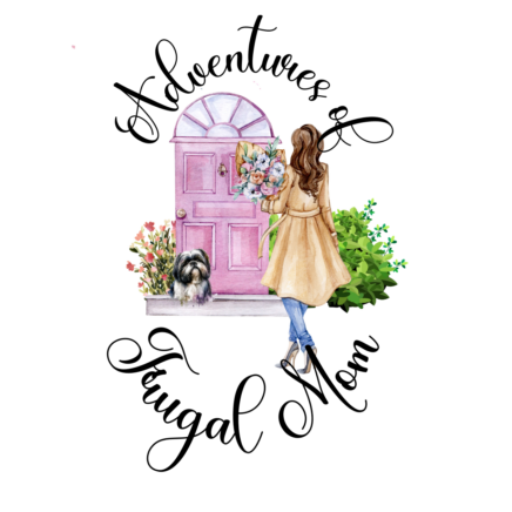Top 7 Writing Apps for New Writers

Writing can be a daunting task, especially for new writers trying to find their groove. But fear not! In today’s world, there are plenty of writing apps available that can help you enhance your writing skills, stay organized, and improve productivity. In this blog post, we will explore eight remarkable writing apps that are perfect for new writers.
1. Grammarly: Whether you’re a newbie or an experienced writer, Grammarly is a must-have app. It helps you write with confidence by checking grammar, spelling, and punctuation and even suggests better vocabulary choices. With its user-friendly interface and real-time feedback, Grammarly helps take your writing to the next level.
2. Hemingway Editor: Ernest Hemingway was known for his straightforward and concise writing style. The Hemingway Editor app emulates this approach by highlighting complex sentences and common errors and suggesting simpler alternatives. It also provides readability scores so you can gauge the clarity of your work.
3. Evernote: A cluttered mind leads to scattered ideas; thank goodness for Evernote! This powerful note-taking app allows you to jot down ideas, create outlines, or save research articles in one place across multiple devices. With its organizational features, such as tags and notebooks, it keeps your thoughts organized and readily accessible.
4. Scrivener: If you’re working on a longer project like a novel or screenplay, Scrivener is your go-to app. It offers an array of useful tools like outlining capabilities, corkboard view for storyboarding scenes, and easy management of research material all within one application.
5. ProWritingAid: Aspiring authors often struggle with self-editing their work effectively. ProWritingAid solves this problem by analyzing your text for grammar and spelling errors but goes further by providing suggestions on sentence structure improvements, word choice variations, style enhancements, and more.
6. Google Docs: Collaborative writing has become essential in today’s digital age, and Google Docs is the perfect app for it. With its real-time editing capabilities, you can share your work with others, receive feedback, and make changes simultaneously. It’s a fantastic tool for group projects or seeking guidance from fellow writers.
7. Ulysses: Clean and distraction-free writing environments are crucial for many writers, and Ulysses delivers just that. This app offers a minimalist interface allowing you to focus solely on your writing. It also provides powerful organizational features like sheets and filters, making it easier to manage larger writing projects.
In conclusion, these writing apps provide invaluable assistance to new writers by streamlining the writing process, enhancing grammar and style, improving organization, and facilitating collaboration. Give them a try, and watch as your writing skills blossom into something truly remarkable!