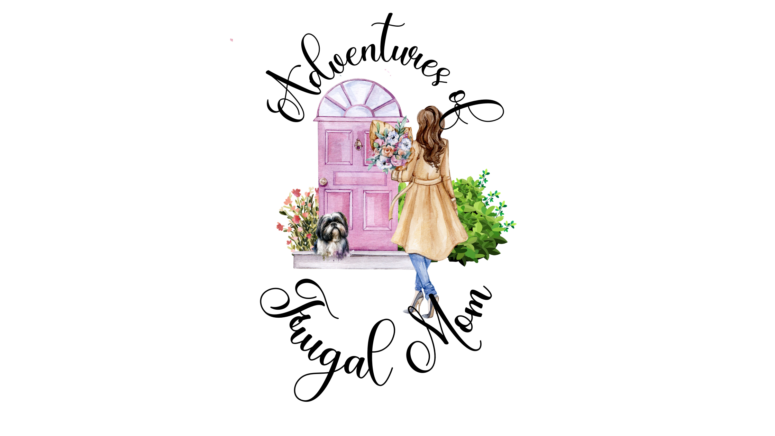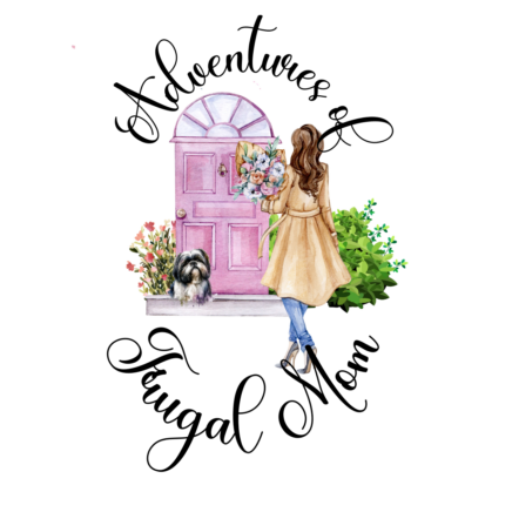Easy Steps for Self-Installing Your Spectrum Internet Service

The technology revolution has drastically changed our lifestyles. Almost every home environment incorporates a number of gadgets and pieces of equipment that facilitate the family’s lifestyle. Internet and its connectivity has become an integral part of our everyday routine to the point we simply cannot imagine a life without it. For the internet to work in any home or office environment, an installation is required to get things going. This includes dealing with a number of hardware components as well as software handling, according to your requirements. You can either choose professional installation or go with the new DIY trend and “Do It Yourself”. Both methods have their pros and cons that we will discuss. We will tell if the DIY option is suitable for the installation of your internet connection and also guide you through easy and effective steps that will help you install your Spectrum internet service by yourself.
Professional installation
Pros – In a professional installation, you don’t need to have the technical experience yourself. A professional can install the equipment for you while entertaining all your queries. On top of that, if you ever run into trouble, the onsite technical team can readily support you round the clock.
Cons – Since you are employing professional help, that is always going to cost you extra. Additional services will cost you an additional surcharge too unless you are able to avail yourself of a Spectrum promotion that offers free installation. Not just that, you have to adjust your timings with the professional team as well to get assistance and that can be a nuisance at times.
Self-Installation (DIY)
Pros – The best part about installing a service on your own is that you learn a lot. You can adjust the timings according to your own schedule which can very well be over the weekend. When you do it yourself, you save on the expense as well that would otherwise be incurred.
Cons – On the downside, the DIY installation would require you to have some prior knowledge of setting it up. On top of that, if you are under time constraints i.e. if you need an internet connection immediately, then it could be an issue. Any problems that arise later on will also require self-handling.
Now that we have some basic idea about the pros and cons of both options, it is important to decide which option is right for you. Consider the advantages and disadvantages of both and then make an informed decision.
How to self-install your internet connection
Ok so let us guide you now as to how you can set up a connection for yourself. First and foremost, there is a number of components that you need to have on hand to set up your Spectrum connection. Here is a general list of things you may need:
Required Components
- Instruction Manual
- Connectivity Modem
- Wi-Fi Router
- Power Cable x2
- Coaxial Cable
- Ethernet Cables (multiple might be required)
Once you have these components available, you can start the assembly.
Installation
The first step is to identify a cable outlet. Once you have that, attach one end of the coaxial cable to that, while the other goes into your connectivity modem. Now it’s time to power up the modem. This can be easily done by connecting a power cable to it and plugging that into a power source. Once the light on the modem starts blinking, give it a few minutes. After a while, the lights on the internet connectivity bar will become stable indicating your modem has access to the internet now.
The next step is to place your Wi-Fi router where you think the signal distribution will be the best. Remember this router needs to be connected with the modem through an Ethernet cable, so it is important to place it somewhere near your modem so that they can both be connected through a wire. Now we need to power up the router as well that will distribute the signals in our environment. Connect a power cable to it as you did with the modem and connect it to a power source. Once done, give your router a couple of minutes to stabilize to a solid green light. This light indicates the internet is available for use.
Now is the final and the most important step, and that is connecting your devices to the internet. Desktops at times may require an Ethernet cable connection if they don’t have a Wi-Fi card installed. On the other hand, mobile devices and laptops can be readily connected with the router through Wi-Fi. The initial username and password settings for your router will either be printed on the box or on the back of the device. Use these settings to gain access; you can easily change this information from within the router settings via your computer.
In case you haven’t activated your Spectrum Internet service yet
Now it’s time to activate your Spectrum internet service. The moment you connect a device to the router, upon opening the browser, you will be redirected to the Spectrum activation page. If this doesn’t happen on its own, you can open the spectrum internet page directly through this link “spectrum.net/selfinstall”.
There you have it! Now you can enjoy your favorite package of Spectrum services and can feel proud you did it all on your own. Although the steps are quite simple, if you feel the process could become confusing or agitating, you can also go for a professional installation – that may just suit you more. But we personally believe in the charm of DIY systems so why not give it a try for a start? You might enjoy it more than you think!