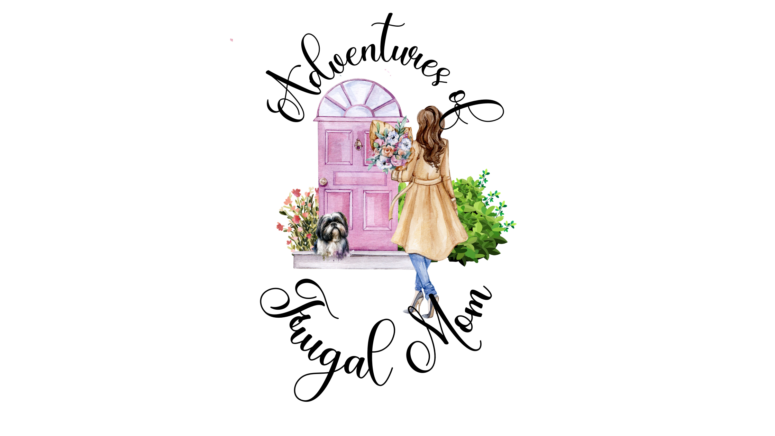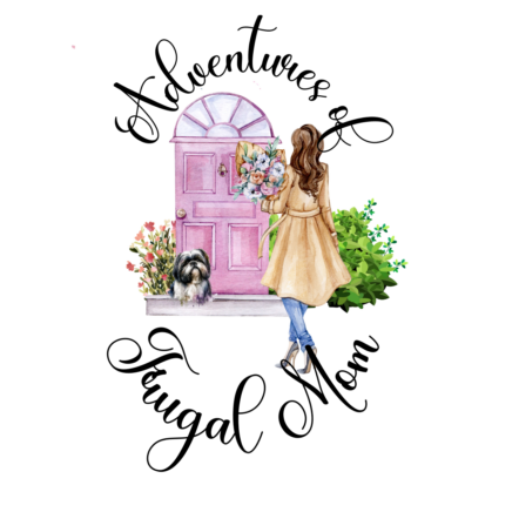Communication Plans for Emergencies & Disasters

Being able to communicate with friends and family is great, but being able to communicate in a disaster or some other kind of emergency is essential. Also important is being able to protect personal info and prevent it from falling into the wrong hands and causing a different sort of disaster. Unfortunately, disasters and emergencies happen, so to maintain your ability to communicate and protect yourself, here are some plans to keep in mind.
Boost Your Cell Phone Signal

Image via flickr.com.
A lot of things have a negative effect on signal strength including thunderstorms, high humidity, mountains, high rises and distance from cell towers and will interfere with your ability to communicate in an emergency. Weather-related signal problems will pass with the weather, but if in the woods or a big city or far from a tower, reception can be boosted by moving to higher ground, away from buildings, or closer to windows if inside. Using an external antenna or the Best Cell Phone Booster you can find, or switching to a more reliable network, is also helpful.
Heavy cell traffic during an emergency can lead to bad signals or dropped calls. In this case, signal-boosting attempts might not work. Like weather-related problems, high call volume problems are temporary.
Cell phones are not the limited bricks they used to be. In the 1980s and 1990s, portable phones were good only for shouting into the receiver and throwing across a room in frustration. Today, depending on their device, network, or phone sim card plan, users can talk, text, network socially, and access the Internet. All of these features are useful in an emergency.
But if the power is down and your cell battery is dead, go old fashioned and use a corded landline phone. It’s a good idea to have one of these in your house. They don’t need a power outlet or a battery and work when nothing else does (provided the phone lines are still up). A cordless landline phone will not work in a power outage as the base cannot transmit without power.
A radio is a good way to get information in a disaster, but you can’t communicate with it. Walkie-talkies are good for short-range communication with others in your area, and you could even go old-fashioned again and use a ham radio.
Mother Nature isn’t the only thing throwing disasters around everywhere. Identity theft, while not as destructive as other emergencies, can be personally devastating. Your cell phone probably has a lot of personal information in it that you would rather not fall into someone else’s hands.
Consider putting a lock on your phone. This won’t stop people from stealing it, but it will make your information less accessible. Check the privacy settings on social networking sites to keep your posts and pics private.
Surfing the Web on a smartphone presents the same problems as surfing on a computer. Scammers may be able to get into your device and steal your personal info or coax you into giving it to them. Surf smart by not giving out sensitive information like your home address, SSN, passwords, phone number or banking info. Also, smartphone security software like AVG Mobile Security or BullGuard Mobile Security helps keep your private info safe.
Avoid Malware

Image via flickr.com.
The Internet is equal parts useful and pure evil. The Web is populated by trouble makers who put together malicious bits of programming for the specific purpose of making your life more difficult.
Use the same sense surfing on your phone as you would on a computer. Be careful of clicking unfamiliar or suspicious-looking links and visiting potentially virus-laden websites. Before downloading that app, check it out. Maybe research the app on a search engine. The last thing you want to download is a piece of malware that will enable someone to hijack your information.
AVG Mobile Security, BullGuard Mobile Security and other mobile antivirus suites are designed to protect your device from viruses and other forms of malware. Many of these softwares check websites and emails for dangerous content and give you the option of running virus scans.
Cell phones are enormously convenient and essential in emergencies. Having a plan in place or taking preemptive steps to maintain that communication in an emergency is a must. Knowing how to boost your signal and protect your phone keeps you in contact with family and friends and, in a disaster, could potentially save your life. Don’t get stuck without your smartphone.
Similar Posts:
- None Found