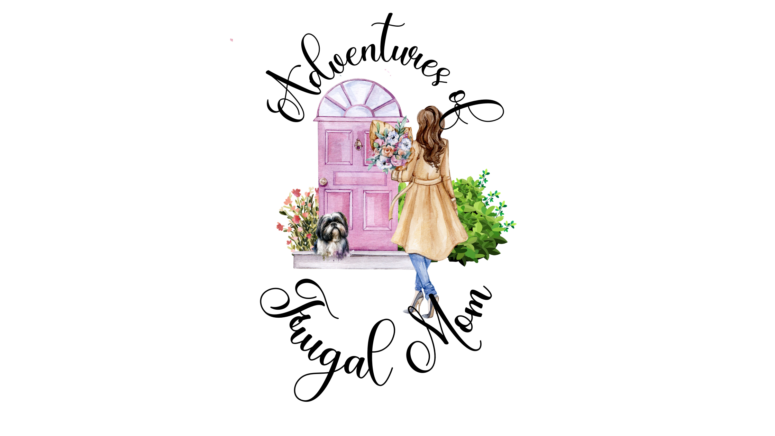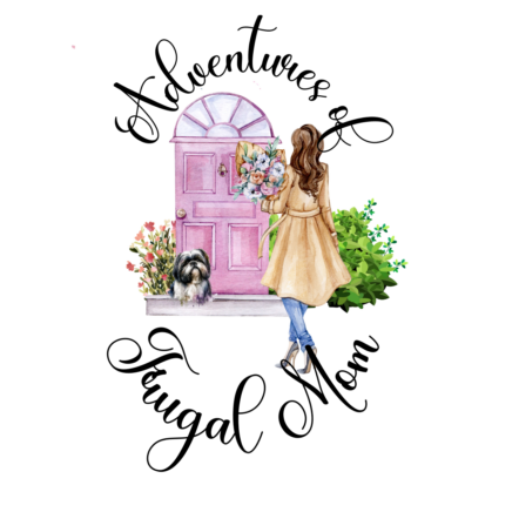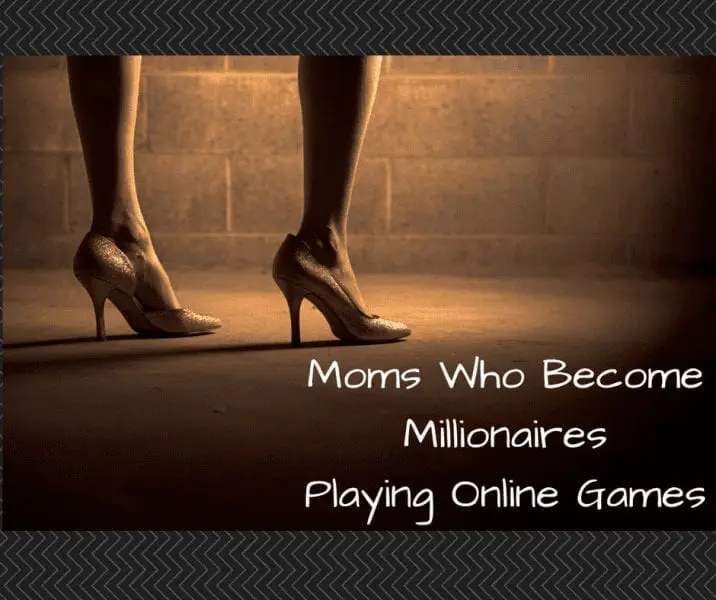4 Ways to Reduce Your Child’s Data Usage

Data is valuable currency in our home. The kids know how much they can use, and they know when to put down the phone. But things weren’t always this way. Before we laid down some ground rules and reined in everyone’s data usage habits (mom and dad included), we spent a small fortune on data overages each month.
Here’s how we managed to cut back and save on our monthly cell phone bill.
1. Download Music Instead of Streaming
Music streaming platforms like Spotify, Google Music, iTunes, and Pandora make it easy to listen to our favorite tunes on demand. But they also use a lot of data.
If you’re paying for a subscription to a music service, you may have the option of downloading songs. Google Music offers this option. Simply download your playlists to your phone, and you never have to stream the songs.
We saw an immediate drop in our data usage after we started downloading our music to our phones.
2. Analyze Apps and Their Data Usage
Just like with streaming music, certain apps can use a lot of data. If your kids are playing games or watching videos, they may be using more data than you realized.
Take a look at the apps on your kid’s phone and see how much data is being used. Limit or eliminate apps that are data hogs.
Instead of banning data-intensive apps, we only allowed the kids to use them when they were connected to Wi-Fi. Now whenever we go somewhere, the kids immediately want to sign in to the Wi-Fi connection, which further saves us money.
3. Limit Screen Time
The simplest way to lower your monthly data usage is to limit screen time. Yes, it’s difficult to do, but if your kids are glued to their screens (like most other kids), it will do them a world of good to live in the real world for a little while each day.
Set limits for screen time each day. Maybe they only get an hour after dinner and homework is done. Maybe they get just 30 minutes after school. Whatever you feel is best for your family. Set the limit and be firm about it.
If the kids won’t listen to the rules, install a parental control app that manages screen time, like FamilyOrbit. This app allows you to schedule screen time, so you have control over when your child uses her phone. You can also block the internet and certain apps.
Having more control over your child’s phone means that you can limit screen time and data usage.
4. Use Low-Quality Streaming Options for Movies
When kids do watch movies or TV shows on their phones, have them use lower quality streaming options. The picture may not be as great, but you won’t use as much data and you’ll have fewer issues with buffering.
Both YouTube and Netflix allow you to choose lower quality streaming options.
It took some time for everyone to jump on board with these rules, but once they did, we reduced our data usage dramatically – and saved a lot of money.
Similar Posts:
- This Cell Phone Monitoring App is All You Need to Manage Your Child’s Smartphone Use
- Prescription Savings at Your Fingertips
- Clever Ways To Save Money On A New Car