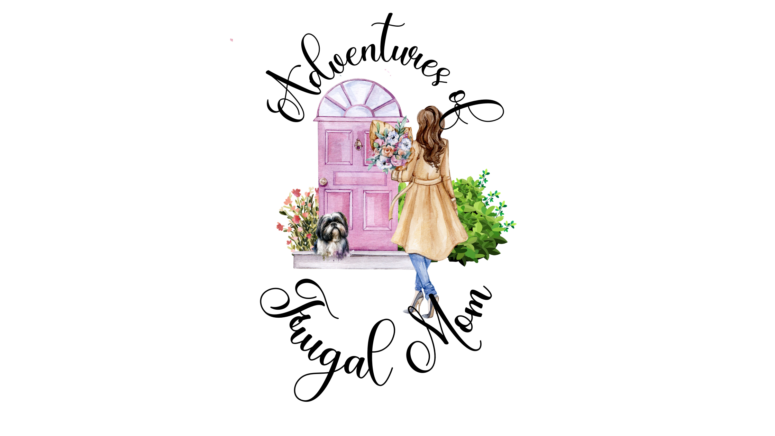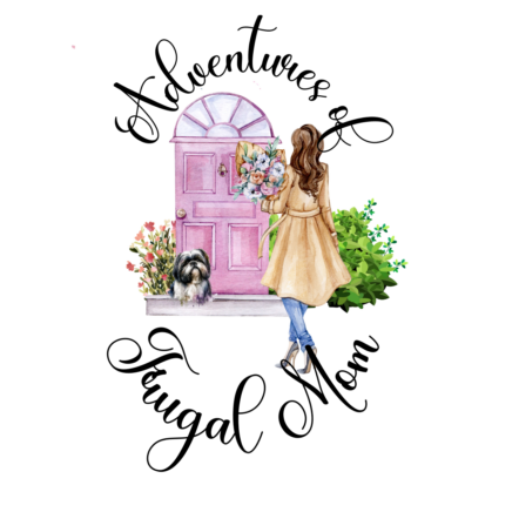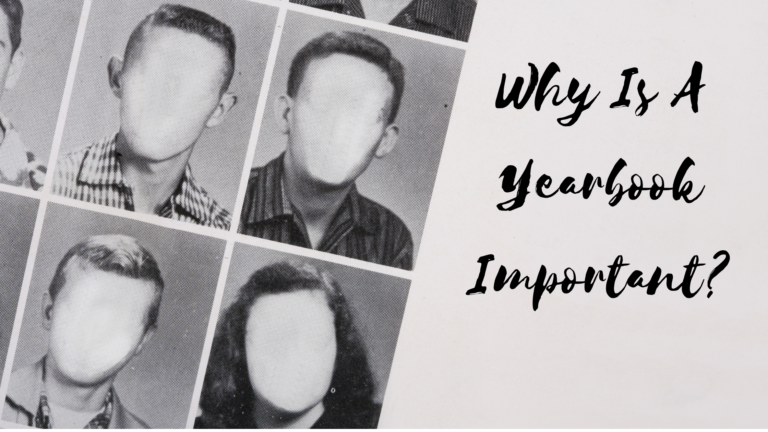3 Tips for Keeping Your Devices Safe For Your Kids To Use

In today’s modern world, there are a lot of things that parents have to protect their kids from. Not only are there more threats than ever outside of your home, but there is also an increasing number of threats infiltrating your home that could cause untold harm to your kids. One of the biggest gateways for these types of things to get into the home-lives of your children is through devices. Knowing this, it’s important that you do all you can to protect your children and their devices from harm. To help you do this, here are three tips for keeping your devices safe for your kids to use.
Create Different Accounts
If your kids don’t have their own devices yet, or if you just want to have a little more control over their use of the devices, it’s not a bad idea to have shared family devices that your kids are allowed to use occasionally. In this situation, Google recommends that you create different accounts for your younger children, your older children, and the adults in your family. By having different accounts, you can ensure that your kids don’t have access to certain apps or entertainment that you may not think is appropriate for them but that is appropriate for you to use. This way, you can set stricter controls for the kids you’re most worried about and allow or others options to be open for yourself or older users.
Use Antivirus Software
On all your devices, it should be a priority of yours to install antivirus software. According to Marc Saltzman, a contributor to USA Today, antivirus software should especially be installed on Android devices or other devices that are more prone to getting attacked. Not only will this software keep your kids from being able to unknowingly download viruses to their devices, but it will also serve as an added layer of protection for their information and identities.
Take Advantage Of Parental Controls
If you let your children use devices without you being there to closely monitor what they’re viewing, you may want to start taking advantage of parental controls. There is a lot of questionable content out on the Internet; things you probably don’t want your young children exposed to. And according to Jordan Minor, a contributor to PCMag.com, parental controls give you the power to filter out content that you’ve deemed inappropriate for your children to be viewing. With these controls in place, you can rest a little easier knowing that your children won’t be looking at explicit material that you’d rather they not see.
If you’re looking for ways to keep your kids safe when using devices, consider using the tips mentioned above to help you do just that.
Similar Posts:
- None Found