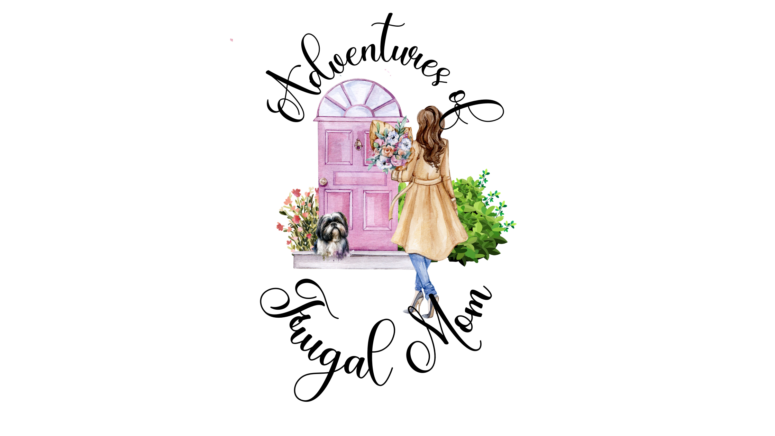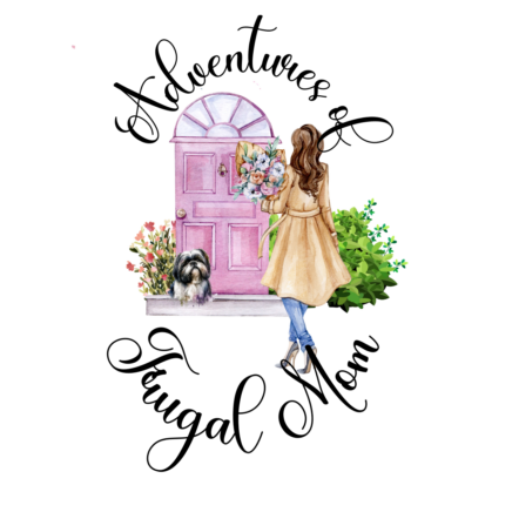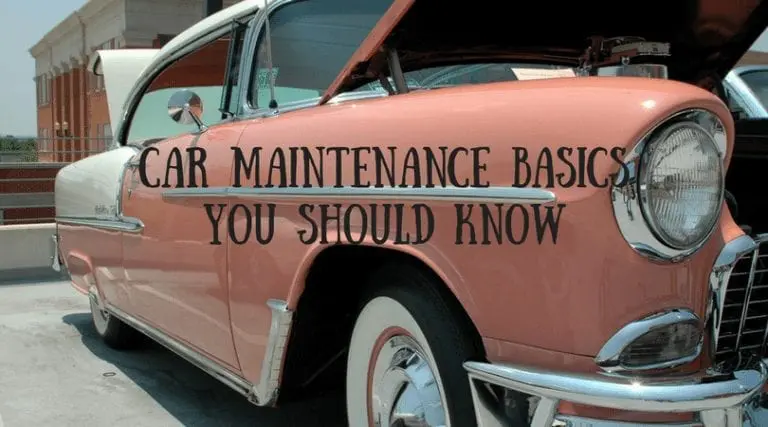Protect Your Systems with Panda Global Protection
What’s the best way to keep a computer free from viruses and other malware? Anyone can answer this question, we have to use a good antivirus, right? It is partially correct.
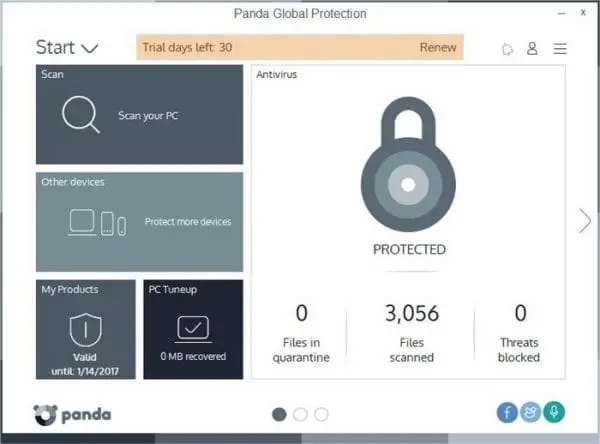
Why partially, you might ask? Yes, an antivirus is not the complete security solution for any computer. You are going to need a solid firewall or learn how to configure the Windows firewall. This is no easy task, even for some tech savvy people.
You have to rules for every program’s outgoing and incoming traffic, and that can be a bit of a bother, and honestly kind of interruptive when you are working on the computer. It’s better to have a silent security software, which does the job in the background with minimal user interaction. For this, we suggest using Panda Global Protection. Why do we say that?
Panda’s security software are famous for a special feature, the Cloud. Panda Global Protection uses the company’s renown technology called Collective Intelligence. How this works is quite simple. All Panda Global Protection users send their malware detections to the cloud. This, in turn, helps users by sharing the malware-related information with the other users, also done automatically.
Why is this better than other antivirus software? That’s a good question. You see, traditional antivirus software have virus databases which are updated everyday, with newly discovered malware. The antivirus then downloads the update and installs it. But it does not end here unless you run a scan or try to access a file or folder, the antivirus will not detect any threat.
Panda Global Protection has no database to rely on and since it uses Panda’s Cloud, it does not have to wait for an update to be downloaded and installed. You have the latest and best security every second. You are protected against zero-day attacks as well. This is what I call true real-time protection.
Also, worth noting is an important fact, that traditional antivirus programs consume a lot of resources, while they are scanning your computer for malware. The same can be said while you are using your computer, in a general manner or while multi-tasking or gaming. Panda Global Protection does not suffer from such lags and has minimal RAM usage.
Now that you have an idea of Panda Global Protection’s powerful scanner, let’s analyze its other features and help you make your choice.
Panda Global Protection has a minimalistic interface, which uses a combination of a light background and dark colored icons which are in contrast with the rest of the UI. The interface is divided into three pages, which can be navigated by clicking on the circles on the bottom of the screen. This makes it a very user-friendly software.
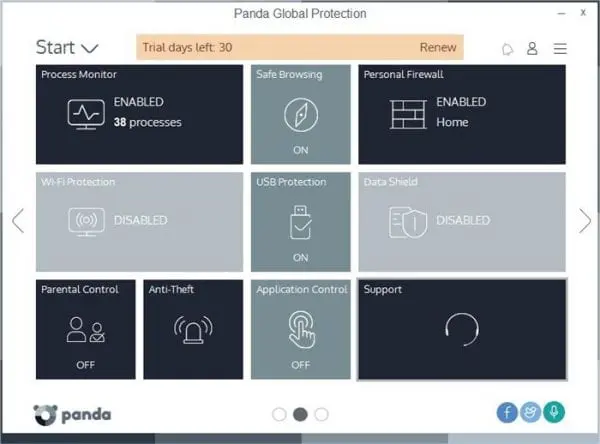
The main screen has the following options: Scan, Other devices, My Products.
Clicking the scan option brings up the scanner menu. This lets you run one of three scans: Full Scan, Critical areas, and custom scan.
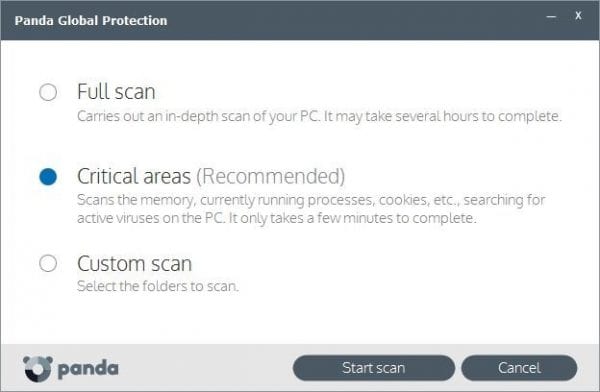
The full scan option in Panda Global Protection is a very thorough scan of your entire PC (full hard drive scan) and is obviously the most powerful of the three scans. But due to the fact that it scans the entire disk, and depending on the content you have, it may take a long time to finish it.
The Critical areas scan only scans the important areas of the operating system, such as the memory, running processes, browser cookies, etc, as these are the most commonly infected areas. This scan is the default one and is quite fast to complete.
The custom scan option in Panda Global Protection is for selecting your own files and folders, and scanning only those. This is useful if you suspect if some files and folders to be infected.
Back to the main screen, and the Other devices option, this takes you to a new screen, where you can add other devices which you want to be protected by Panda Global Protection.
You can add an Apple Mac OS X machine, or an Android device, or an iPhone or iPad to the antivirus, and these will be protected from viruses, spyware, and also prevents theft of photos and data theft. It can also improve the performance and battery life on Android phones.
The My Products tile on the main screen lets you view which Panda products you have tied, to your account, and the information about their license status.
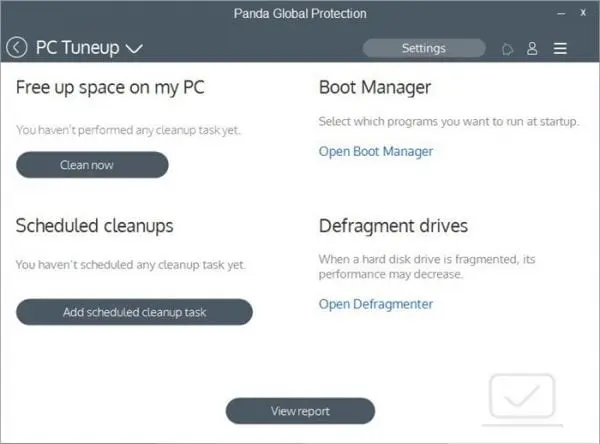
PC Tuneup:
The PC Tuneup option in the main screen of Panda Global Protection takes you to the system tweaking tool, which is built into your security suite. This PC TuneUP consists of 4 tools.
The first is a cleaner, which lets you free up space on your computer. Essentially, this deletes temporary files, browser data, and other files which have been accumulating over time, and chewing up on your hard drive’s storage space. It can also scan for and delete invalid registry keys.
Now, we may forget to run the cleaner often, and this could result in a waste of storage space, right? You don’t have to worry about this one bit. Panda Global Protection’s PC Tuneup has a built-in task scheduler for the cleaner tool. This lets you add a cleanup task, to be run automatically, on a specific day, at a specific time.
One of the most common complaints, we hear from Windows users is that their PC or Laptop runs slow, and this is more noticeable during the boot up of the device. The main reason for this problem is that your computer may have a lot of programs which run at startup. Panda Global Protection’s Boot Manager lets you tackle this issue, by allowing you to select which programs run when your computer starts. By disabling those programs which are unnecessary to run automatically, you can improve the startup speed by many seconds.
The slow performance problem, which we mentioned above, can also occur during regular usage of Windows. This can be attributed to a cluttered hard drive. As you continue to use a hard drive, it tends to store more and more files, and when you delete some of them, newer files are not stored in clusters next to each other, causing the drive to get fragmented, and files, programs open slowly.
Panda Global Protection has a defragmenter, which lets you defrag the hard drive and in turn improve the performance of the computer. You can also view the health report of your computer, from the PC Tuneup screen in Panda.
The second screen in Panda Global Protection has the following options: Process Monitor, Safe Browsing, Personal Firewall, Wi-Fi Protection, USB Protection, Data Shield, Parent Control, Anti-Theft, Application Control.
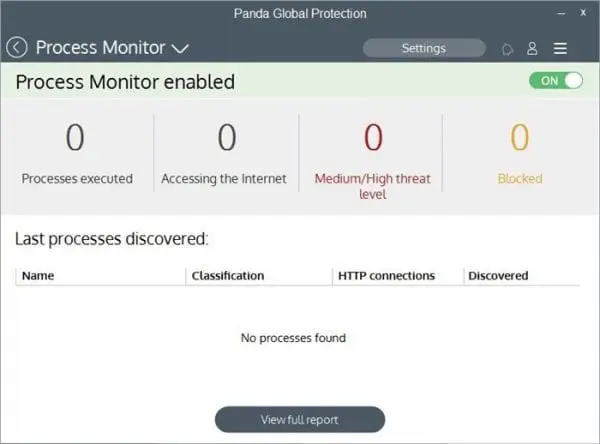
The Process Monitor is a task manager of sorts and uses Panda’s security system to detect threats in running processes. The Safe Browsing adds a layer of security to your browser, by blocking malicious websites.
The Personal Firewall is one of Panda Global Protection’s key features and blocks oncoming attacks while preventing outgoing leaks in your web traffic.
The Wi-Fi Protection is quite useful, as it can prevent your Wi-Fi network from being hacked or used by others. The USB Protection helps your computer stay safe, from malware that may be present in USB devices like external hard drives, USB Flash Drives etc, which may try to run even if autoplay is disabled.
The Data Shield allows you to protect your data, and money from hackers, while the Parental Control settings can be configured to keep children away from inappropriate content on the internet.
The Anti-Theft option in Panda Global Protection, lets you locate your lost or stolen Android device and even wipe the device remotely. It also lets you take a remote selfie of the thief, with an app you can control from your smartwatch.Likewise, you can also locate your iPhone or iPad.
The third screen in Panda Global Protection has the following tools: File Encryptor, Panda Cloud Drive, Password Manager, Virtual Keyboard and File Shredder. The File Encryptor is a high-security option, which can lock important data on your computer, or USB drive by using a secure encryption system.
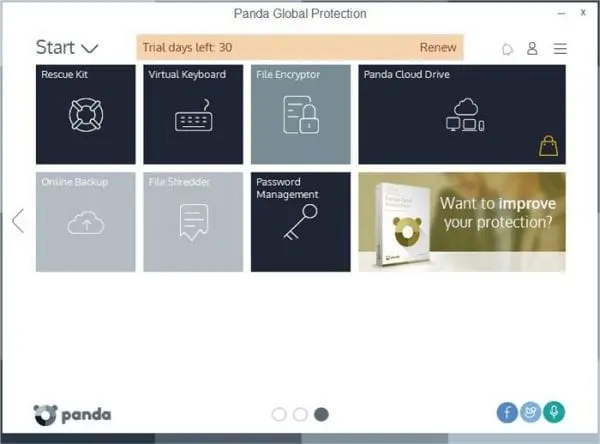
The Panda Cloud Drive in this screen lets you save important files on the company’s secure cloud storage server. There is a password manager in Panda Global Protection, which lets you save all your passwords, in a vault, which can be accessed with a single master password.
You can use the virtual keyboard option in Panda Global Protection, to input usernames, passwords, financial information, etc, in websites and documents, to prevent key loggers from monitoring your key presses. The File Shredder can delete files securely so that they cannot be recovered by any means.
I have been looking at the internet and found a Panda Global Protection Coupon Code at http://www.couponbuffer.com/coupons/panda-security/ that seems to be the lowest for this good anti-malware software.
Final considerations:
Panda Global Protection offers a solid defense against viruses and other malware, while also improving the performance of your computer, securing your passwords, files, all while connected to the superb Panda cloud based anti-malware protection. The low memory usage and the rock solid list of features make it a must buy.
Similar Posts:
- Protect Your Devices
- How To Keep Your Kids’ Smartphones Safe At School
- Make Family Time (and Your Money) Go Farther with the Best Happy Hour Locator Apps
- The Value of Texting Apps
- Easy Steps for Self-Installing Your Spectrum Internet Service